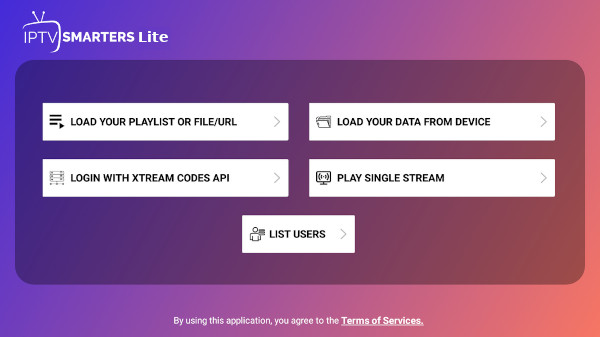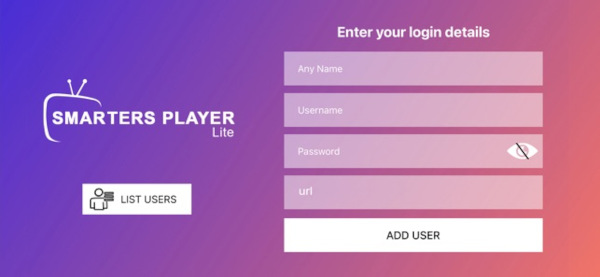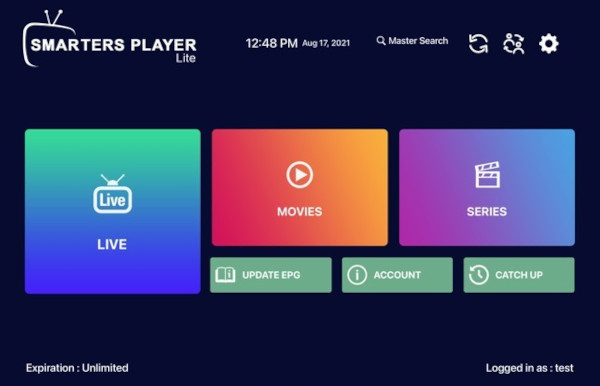Option 2#: SMARTERS PLAYER - free
How to install SMARTERS Player for Smart-TVs, Phone, Tablets or any other android device (Amazone Fire Stick)?
- Download and Install the app
find out the App with name "SMARTERS PLAYER pro or lite" on playstore or download the apk here and install it
We recommend installing via our APK. Here are the steps to install using the APK:
- Firstly install "Downloader" ( Youtube guide.) or "TV Bro" ( Youtube guide.)
Note: Check if one of this App is already installed on your device.< /li>
- Open the app and enter the link on the main field
Downloader App

Bro TV App

Download-Links: http://www.ddeals24.com/apps/smarters-player-lite.apk
- Download the apps
- Install the apps
- open the apps app and Click on “Login with Xtream codes
You will see the screen shown in the image below. On this screen:
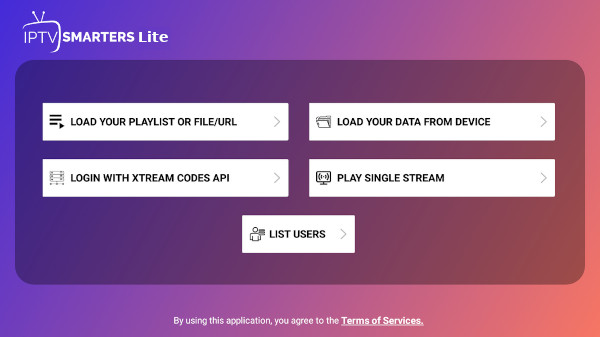
– Type the Username in acount information sent to you
– Type the Password in the account information sent to you
– Type the URL link in the account information sent to you.
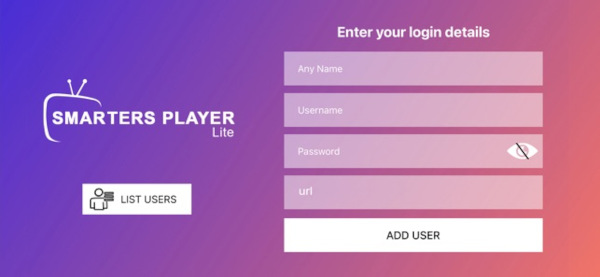
- Click on the “ADD USER” box.
- Click to load channels.
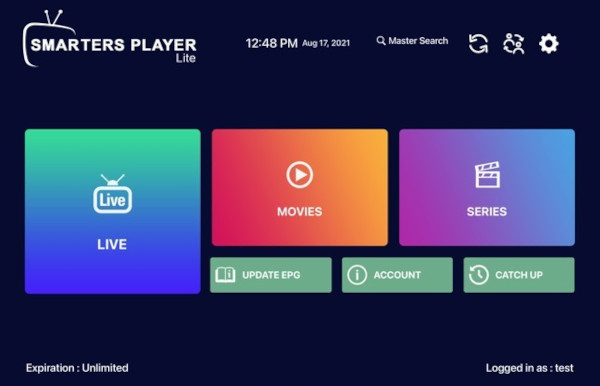
- Your channels have been loaded, enjoy watching.
As you have seen, opting for an IPTV service is an excellent option. With OLIIPTV SERVICES.