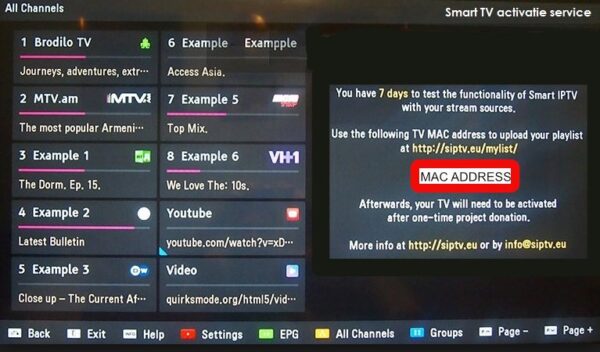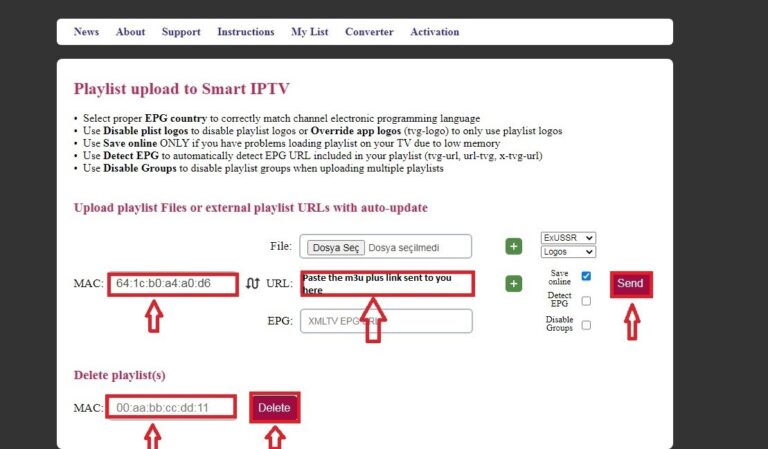Option 3#: SMART IPTV
(7 day trial, then 4,95€ Lifetime)
- Download and Install the app
find out the App with name "SMART IPTV" on playstore or download the apk here and install it
--> we recommande to install via our apk. Here the steps to install via apk:
- Firstly install "Downloader" ( Youtube guide.) or "TV Bro" ( Youtube guide.)
Note: Check if one of this App is already installed on your device.< /li>
- Open the app and enter the link on the main field
Downloader App

Bro TV App

Download-Links: http://www.ddeals24.com/apps/smart-iptv.apk
- Download the apps
- Install the apps
- open the apps app
- Note: If the "MAC" address does not appear on the screen, you can find it in the settings section by pressing the red button on your remote control.
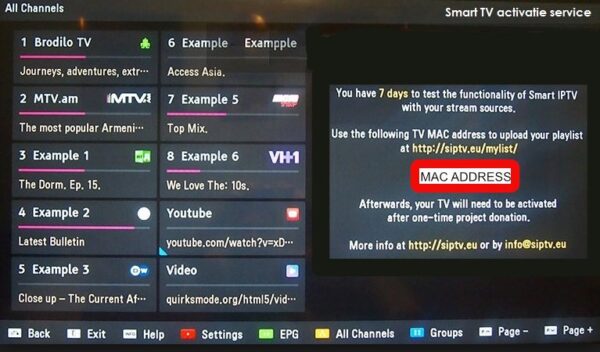
- Then go to the “playlist” loading screen that clicks the link here
https://siptv.app/mylist/
- Type your mac address and m3u plus link in order as shown in the picture.
Note: You can delete the previous playlist from the playlist deletion section at the bottom.
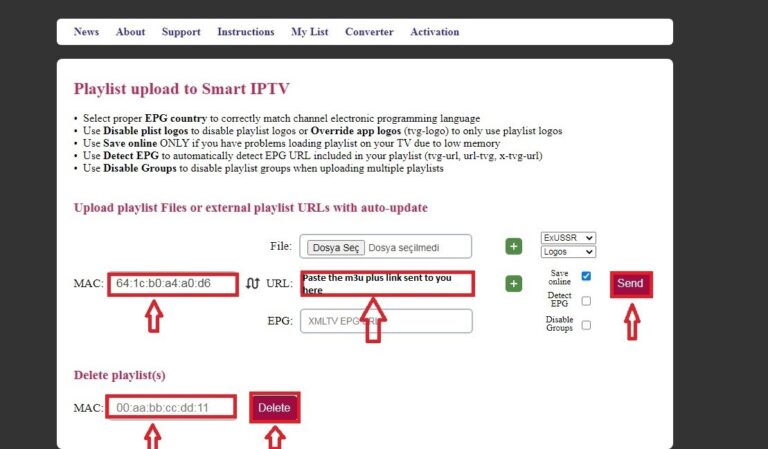
-
- open the apps app
Note: Do not press any buttons on your remote control until the loading screen on the screen is over
As you have seen, opting for an IPTV service is an excellent option. With OLIIPTV SERVICES.